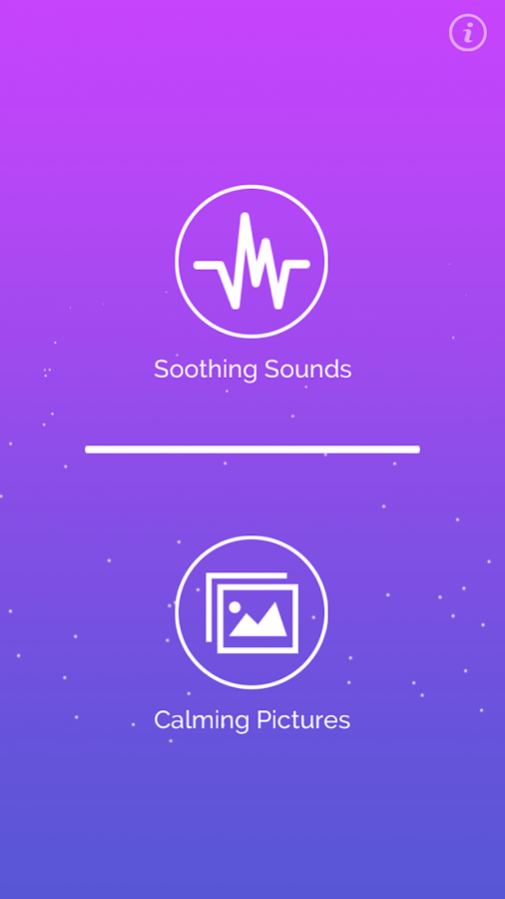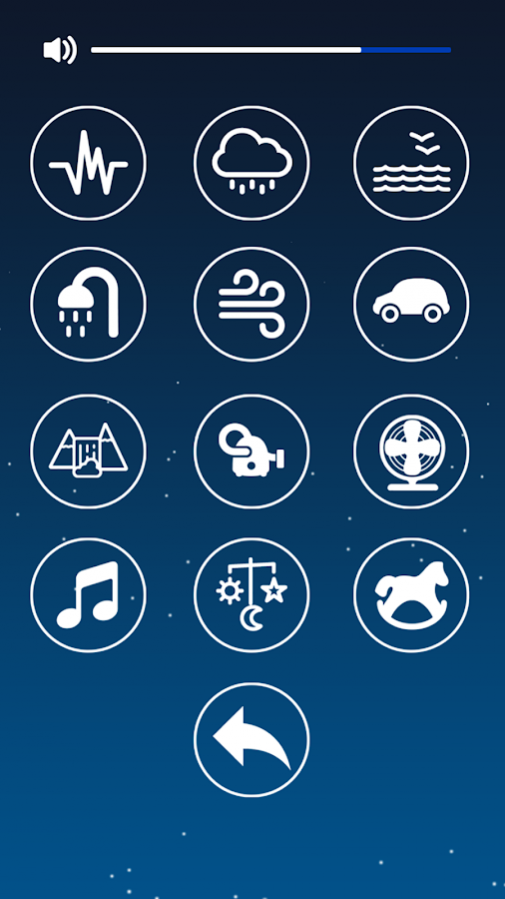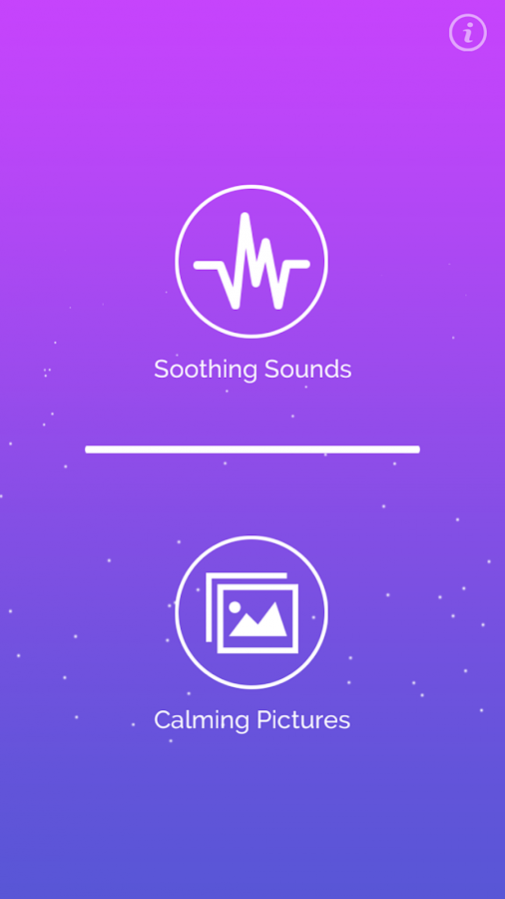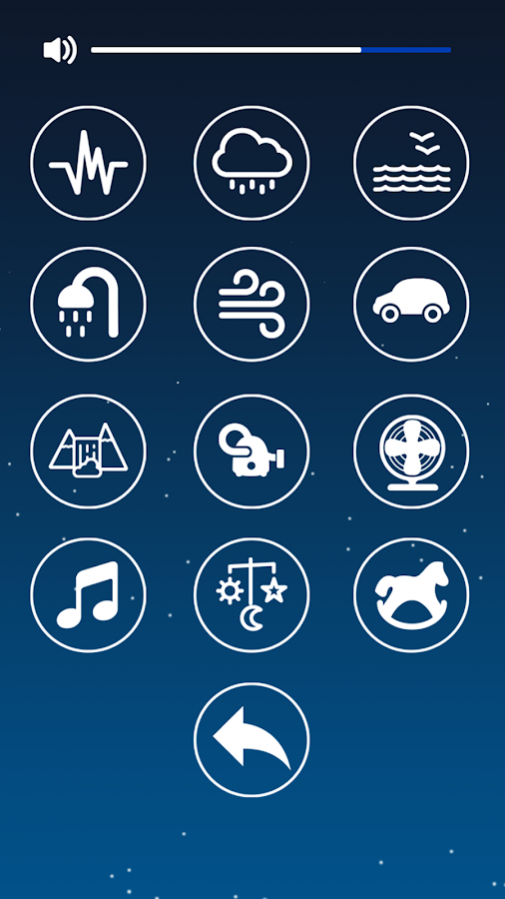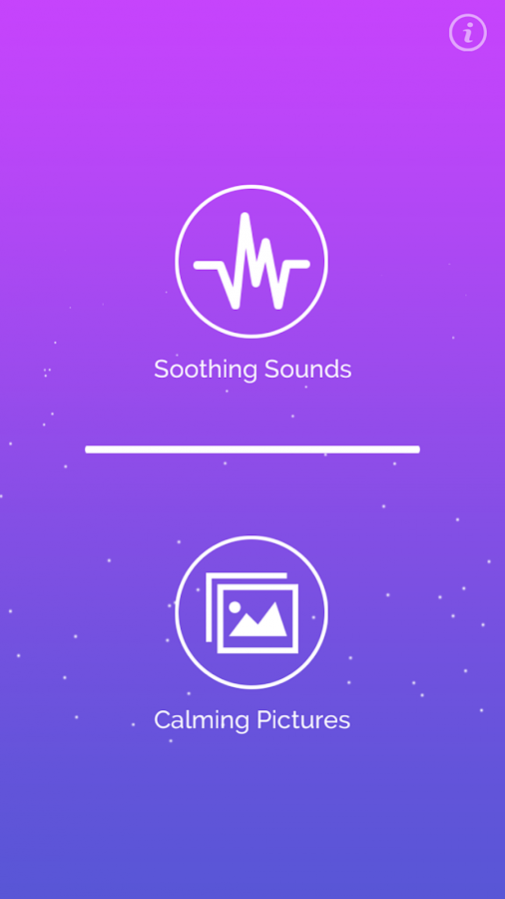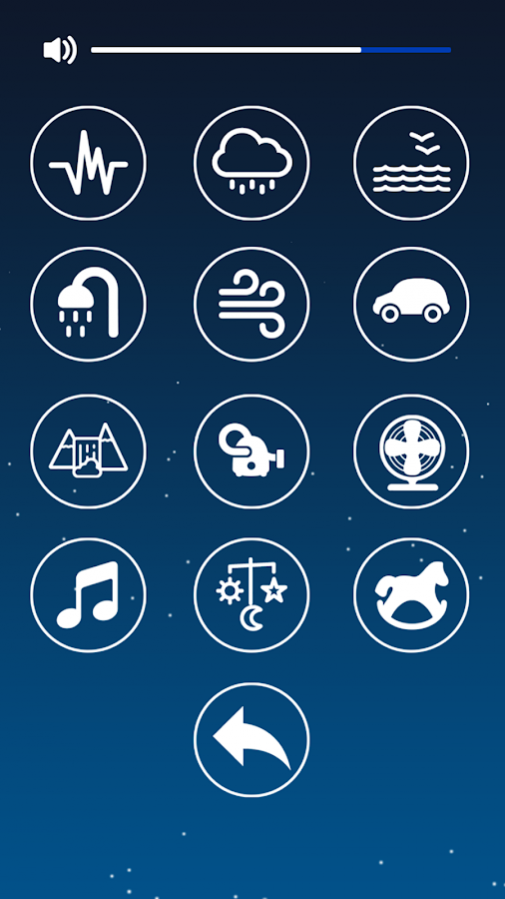Baby Soothie 1.0
Download
Free Version
Publisher Description
Soothe your baby with Baby Soothie™ - send the baby to sleep to comfortable sounds or calm it down with pictures of cute animals.
Soothing Sounds
Turns your iPhone or iPad into a baby mobile / soothing static noise maker.
It features sounds like white noise, relaxing river, everlasting rain, a soaring sea change, drizzling shower, whirling fan, vacuum cleaner and three lullabies. One of these should resonate with your baby and easily send it drifting off to sleep.
Calming Pictures
If your baby is crying and upset, showing her pictures of cute animals can have a wonderfully calming effect. Choose between 12 different pictures of animals.
Tested on a real life baby! I made this app for my daughter Isolde, and she has been quite happy with it, helping her sleep and calm down.
"Ga goo gaa goo gaa gaa...zZzzz"
Anonymous user review, 8 months old
About Baby Soothie
Baby Soothie is a free app for Android published in the Food & Drink list of apps, part of Home & Hobby.
The company that develops Baby Soothie is Hello Bard. The latest version released by its developer is 1.0.
To install Baby Soothie on your Android device, just click the green Continue To App button above to start the installation process. The app is listed on our website since 2016-02-19 and was downloaded 3 times. We have already checked if the download link is safe, however for your own protection we recommend that you scan the downloaded app with your antivirus. Your antivirus may detect the Baby Soothie as malware as malware if the download link to com.hellobard.babysoothie is broken.
How to install Baby Soothie on your Android device:
- Click on the Continue To App button on our website. This will redirect you to Google Play.
- Once the Baby Soothie is shown in the Google Play listing of your Android device, you can start its download and installation. Tap on the Install button located below the search bar and to the right of the app icon.
- A pop-up window with the permissions required by Baby Soothie will be shown. Click on Accept to continue the process.
- Baby Soothie will be downloaded onto your device, displaying a progress. Once the download completes, the installation will start and you'll get a notification after the installation is finished.